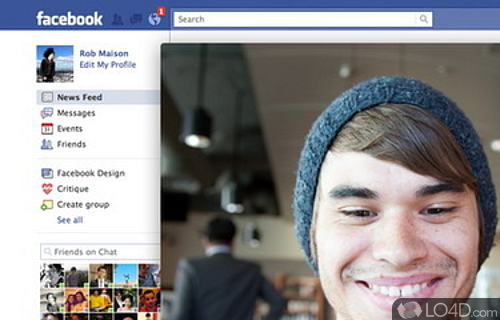
Enables Facebook users to have face-to-face conversations with friends and family in real-time.
Facebook Video Calling 3.1 is a freeware I.M. app and developed by Skype for Windows.
The download has been tested by an editor here on a PC and a list of features has been compiled; see below.
Turn Facebook into video conferencing software
This software utility program offers you the capability to initiate video calling on Facebook.
Just click the call button at the top of your friend's profile or chat window — no need to launch new software. No answer? Leave a video message.
Features of Facebook Video Calling
- Accessible: Works across desktop, mobile and tablet.
- Cross-Platform: Compatible with Windows, Mac, iOS and Android.
- Customizable: Customize background and audio settings.
- Easy Setup: Quickly connect with family and friends, no matter their location.
- Filters & Effects: Add fun effects to your video call.
- Games: Play fun games together during your call.
- Group Chat: Invite up to 50 people to join the same call.
- High Quality: Enjoy crystal-clear HD audio and video.
- Messaging: Send messages, photos and videos to your contacts.
- Reactions: Show your friends how you feel with reactions.
- Secure: End-to-end encryption ensures your conversations are private.
- Share Screen: Show others what you’re seeing in real-time.
- Stickers: Add fun and expressive stickers to your conversations.
- Voice Messaging: Leave a voice message for your contacts.
Compatibility and License
Facebook Video Calling is provided under a freeware license on Windows from instant messaging software with no restrictions on usage. Download and installation of this PC software is free and 3.1.0.521 is the latest version last time we checked.
Filed under:
- Facebook Video Calling Download
- Free Instant Messaging Software
- Facebook Video Calling 3.1

